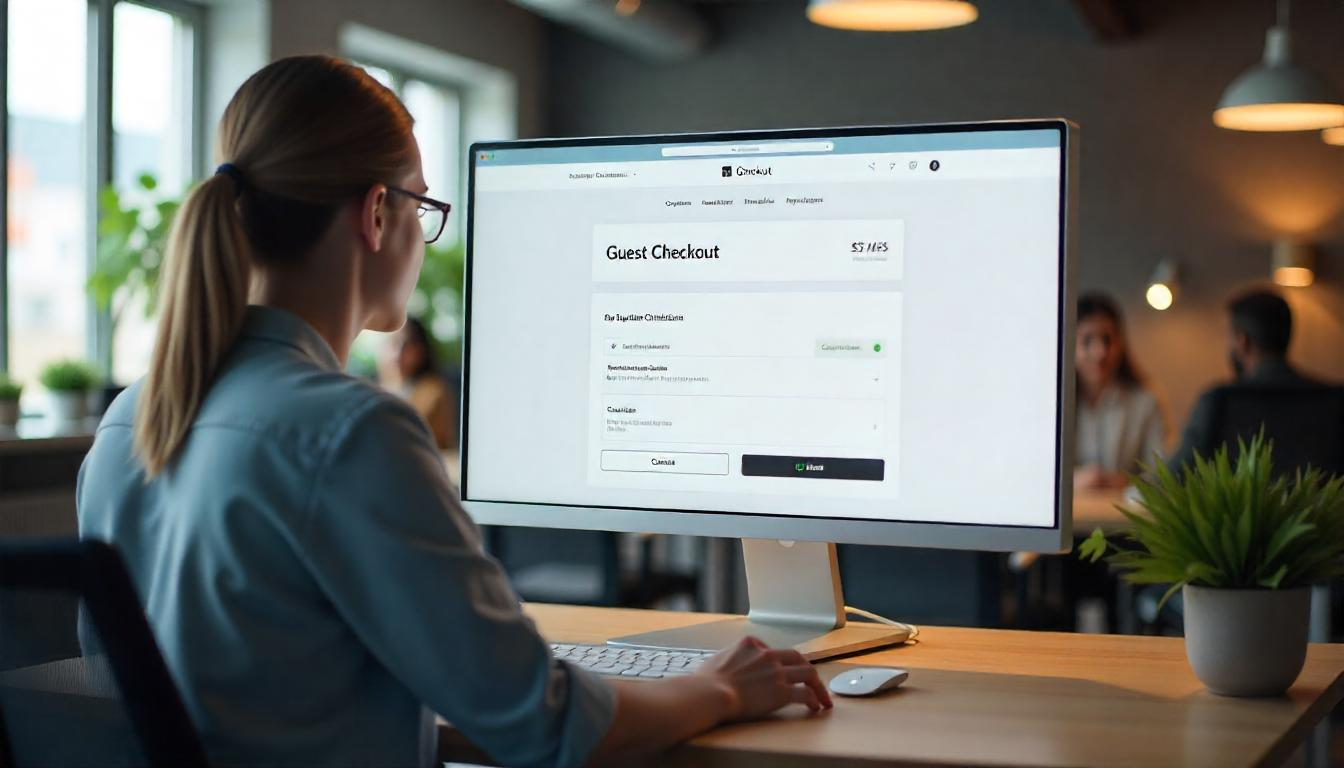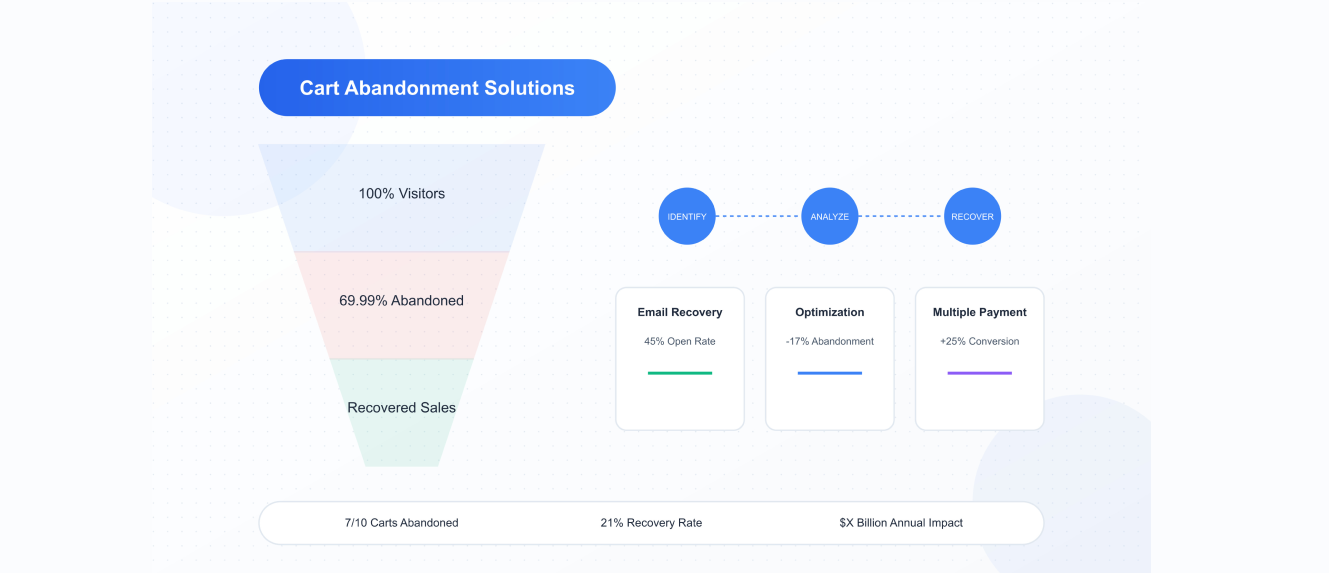Reducing Cart Abandonment Through Better UX: A Guide for E-commerce Businesses

Cart abandonment is a perennial challenge for e-commerce businesses, with an average abandonment rate of 69.99%, according to the Baymard Institute. While many factors contribute to this issue, one of the most impactful areas to address is user experience (UX). By improving the UX of your online store, you can significantly reduce cart abandonment and boost conversions.
The Role of UX in Cart Abandonment
User experience encompasses every interaction a customer has with your website. From navigation to checkout, poor UX can frustrate users and lead them to abandon their carts. Common UX-related causes of cart abandonment include:
- Confusing navigation or design
- Complicated or lengthy checkout processes
- Lack of trust signals (e.g., security badges, HTTPS encryption)
- Poor mobile optimization
- Inadequate product descriptions or visuals
- Slow page load times
A seamless, intuitive, and enjoyable UX can address these pain points and encourage users to complete their purchases.
Actionable Strategies to Reduce Cart Abandonment Through Better UX
1. Simplify Navigation
Make it easy for users to find what they're looking for by:
- Streamlining menus: Avoid overwhelming users with too many categories or options
- Implementing a search bar: Ensure it's prominently displayed and delivers accurate results
- Using breadcrumbs: Help users keep track of their location on the site
2. Optimize the Checkout Process
The checkout process is often where abandonment occurs. Simplify it by:
- Minimizing Steps: Use a single-page checkout or limit the number of steps required
- Enabling Guest Checkout: Allow users to purchase without creating an account
- Auto-filling Information: Use smart forms to save time for repeat customers
- Providing Multiple Payment Options: Include popular methods like PayPal, credit cards, and digital wallets
3. Enhance Mobile UX
Mobile commerce accounts for a significant portion of online shopping. Ensure your site is mobile-friendly by:
- Using responsive design: Your site should adapt seamlessly to all screen sizes
- Simplifying navigation: Use large buttons and intuitive layouts for touch interactions
- Optimizing load times: Compress images and use mobile-friendly code
4. Build Trust and Credibility
Reassure users that their transactions are secure by:
- Displaying trust badges: Highlight SSL certificates, secure payment methods, and verified reviews
- Using HTTPS: Ensure your site is secure to protect sensitive customer data
- Providing clear return policies: Display them prominently to reduce purchase hesitation
5. Improve Product Pages
Product pages should provide all the information a customer needs to make a decision. Optimize them by:
- Using high-quality images: Include multiple angles and zoom features
- Adding videos: Demonstrate the product in action
- Providing detailed descriptions: Highlight key features, dimensions, and benefits
- Including reviews: Showcase social proof with authentic customer feedback
6. Speed Up Page Load Times
Slow websites frustrate users and lead to abandonment. Improve speed by:
- Compressing images: Reduce file sizes without compromising quality
- Using a Content Delivery Network (CDN): Deliver content faster by using distributed servers
- Minimizing JavaScript and CSS: Eliminate unnecessary code
Pro Tip:
Aim for a load time under 2 seconds. Research shows that 53% of mobile users abandon a site that takes longer than 3 seconds to load.
7. Leverage Exit-Intent Popups
Detect when users are about to leave and offer:
- Exclusive Discounts: Provide a limited-time offer
- Free Shipping: Remove one of the top barriers to purchase
- Cart Reminders: Nudge users to revisit their cart
Measuring UX Improvements
To ensure your efforts are effective, track these key metrics:
- Cart Abandonment Rate: [(Total Abandoned Carts / Total Created Carts) x 100]
- Checkout Completion Rate: [(Completed Transactions / Initiated Checkouts) x 100]
- Conversion Rate: [(Total Transactions / Total Visitors) x 100]
- Bounce Rate: Percentage of users who leave after viewing only one page
- Time on Page: Indicates engagement with your site's content
Tools to Measure UX Impact:
- Mixpanel Analytics: Analyze user behavior and drop-off points
- Hotjar: Gain insights through heatmaps and session recordings
- PageSpeed Insights: Identify areas to improve load times
Trends in UX for E-commerce (2024-2025)
1. AI-Powered Personalization
Use AI to deliver tailored experiences, such as:
- Personalized product recommendations
- Dynamic content based on user behavior
2. Voice Search Optimization
Prepare for increased voice search usage by optimizing for natural language queries.
3. Augmented Reality (AR)
Offer virtual try-ons or product visualizations to enhance the shopping experience.
4. Sustainability Messaging
Highlight eco-friendly practices to appeal to environmentally conscious consumers.
Final Thoughts
Reducing cart abandonment through better UX is a win-win for e-commerce businesses and customers. By simplifying navigation, optimizing the checkout process, and leveraging modern design trends, you can create a seamless shopping experience that keeps users engaged and drives conversions.
Prioritize continuous improvement, regularly test your site's usability, and stay ahead of emerging trends to maintain a competitive edge.